

Its not copper either. The meth heads outside the military bases knew to leave TOW wire as recycling places wont take it. I was a TOW gunner and had to reel in miles of that shit when we finished a training range.
Its absolutely a metal of some sort, but it’s super strong. If it wrapped around your boot and you yanked to it to get it off, it would cut straight through your boot. Insanely strong but you could still snip it with scissors. Wild shit.
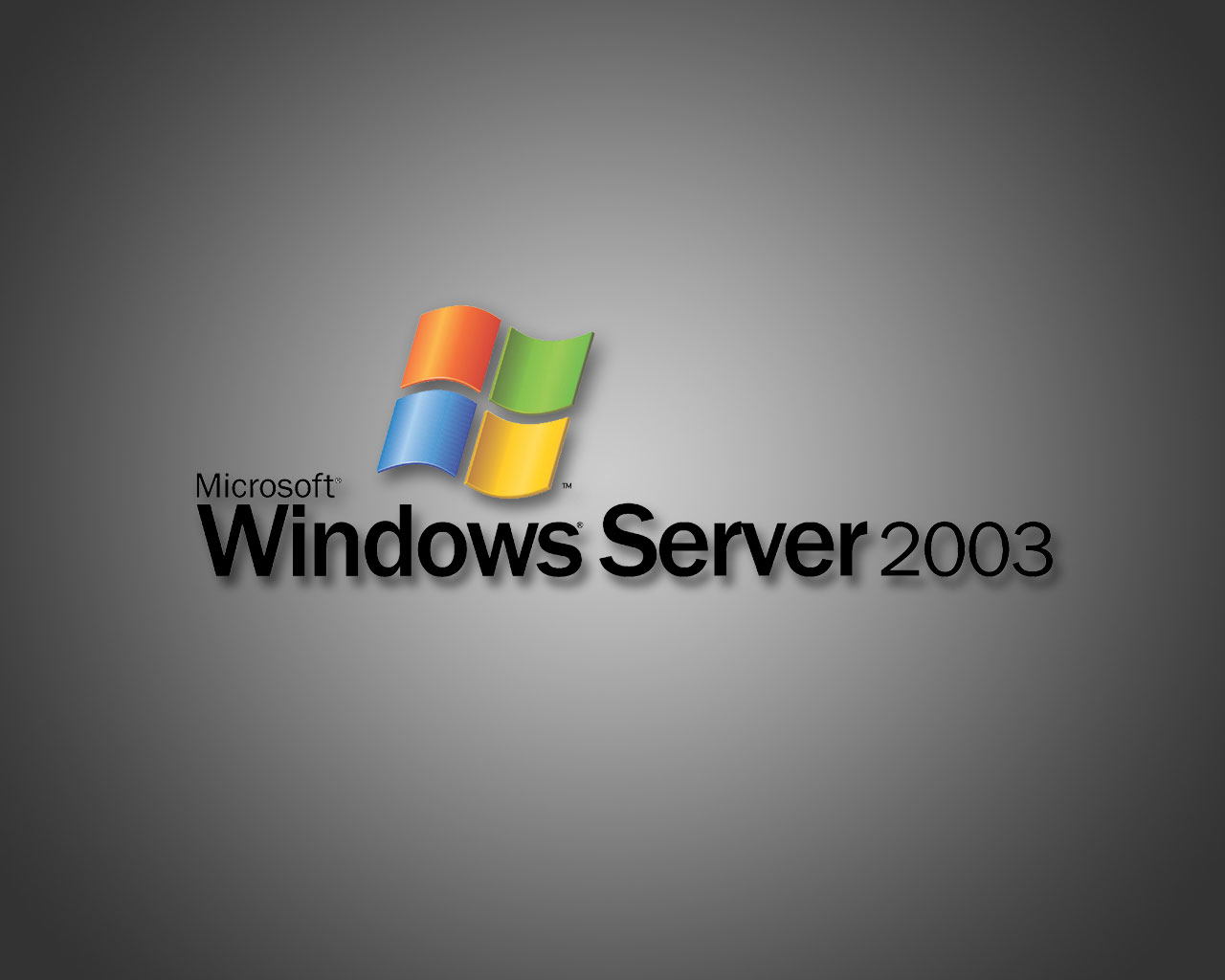




Lol naw TOW missile just looks like a gray puff when it blows up. Not as exciting unless the thing you’re hitting is full of fuel and ammo. Then the boom is what you think it would look like (fire ball and all that).
Pink mist is for snipers. You’re so zoomed in from the scope you can actually see the splat and it looks like a pink mist. You can also achieve the same effect with large caliber weapons like a 25mm cannon. Interestingly enough, the Barrett .50 cal sniper that everyone knows is classified as a SASR, Special Application Scoped Rifle. Its not meant for people, its an “anti-material” weapon. You’re only supposed to use it to shoot out engine blocks.