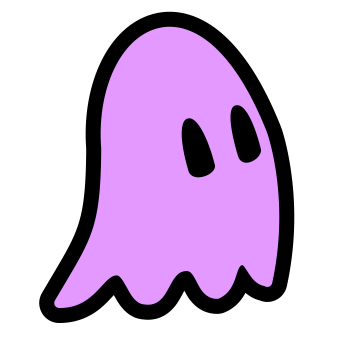

Apparently not in Windows settings:
If the BIOS says it supports Modern Standby, Windows takes it at its word and completely disables the ability to enter S3 sleep (classic standby). There’s no official or documented option for disabling Modern Standby through Windows, which is incredibly annoying.
Side note: for a while, there was actually a registry setting you could change to disable Modern Standby on the Windows side. Unfortunately, Microsoft removed it, and to my knowledge, has never added it back.
I’m not a Windows user, so I can’t confirm one way or the other, but toward the end of the end of the article the author gives vendor-specific instructions for disabling the S0 Low Power Idle capability from BIOS.
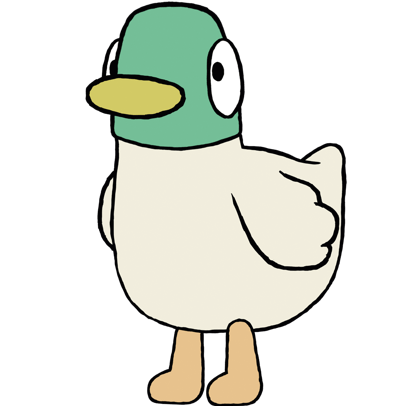


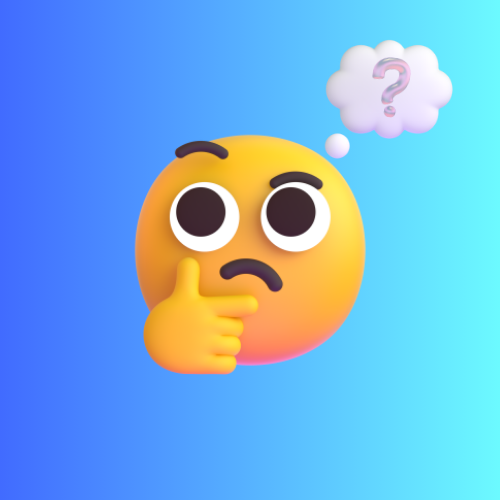
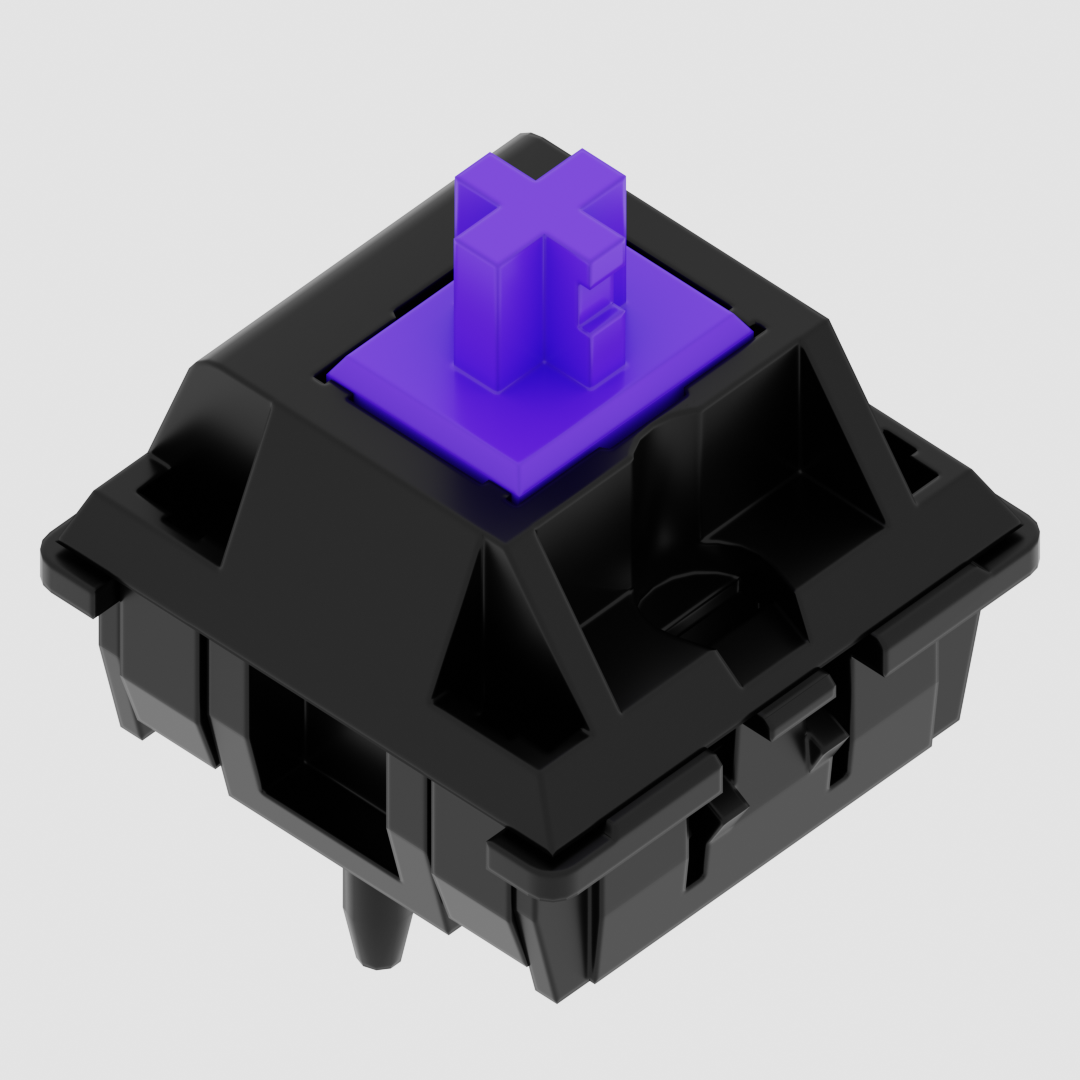
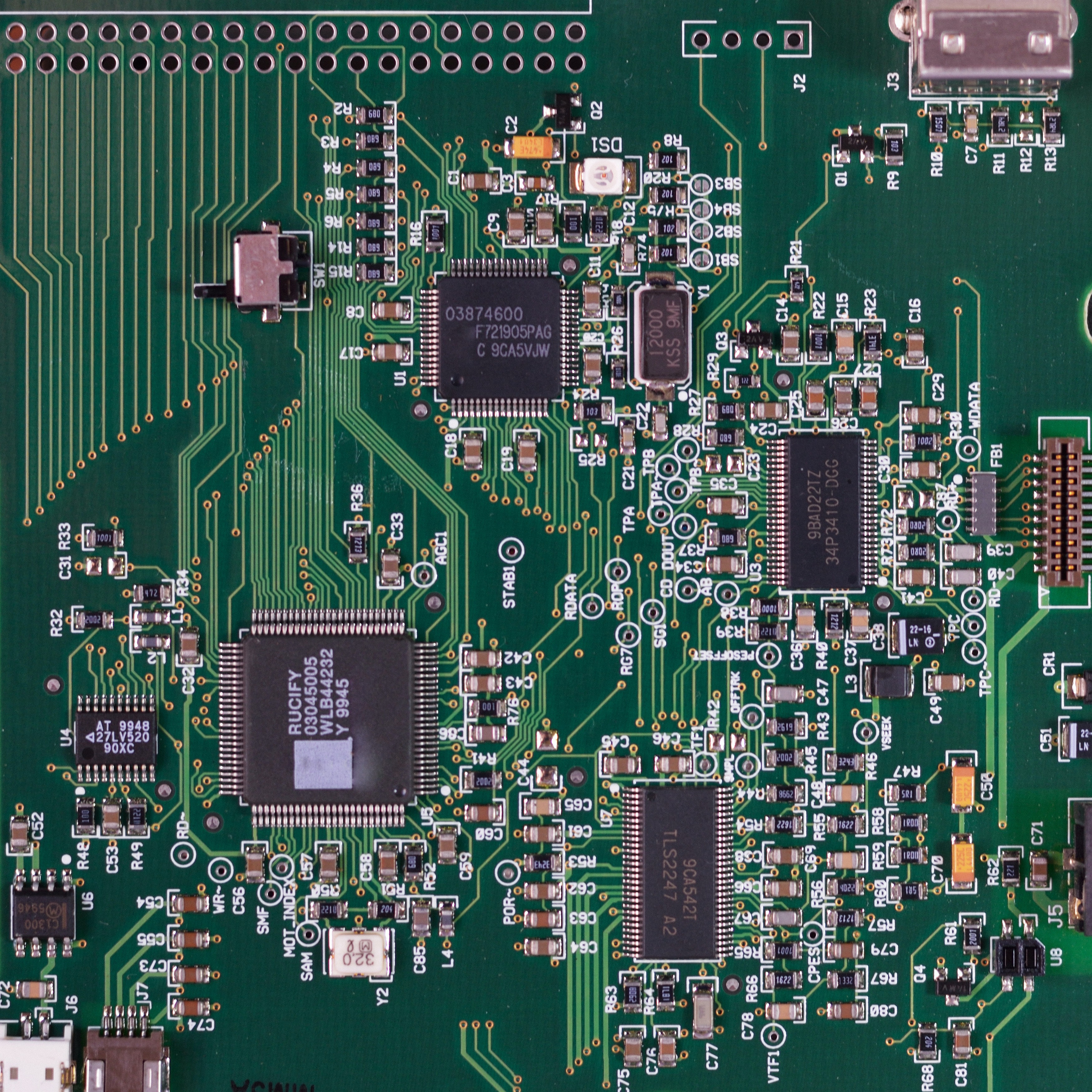


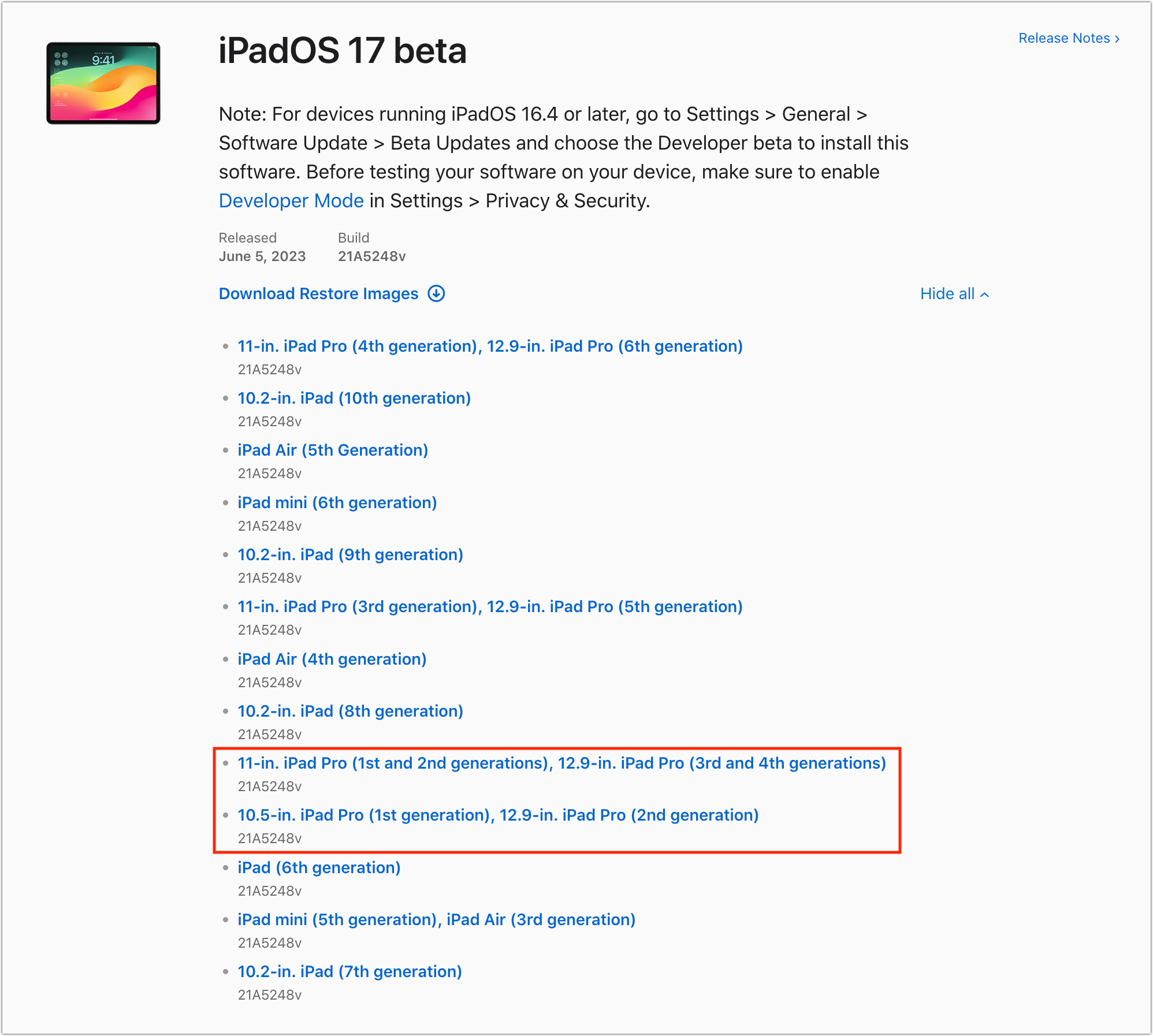










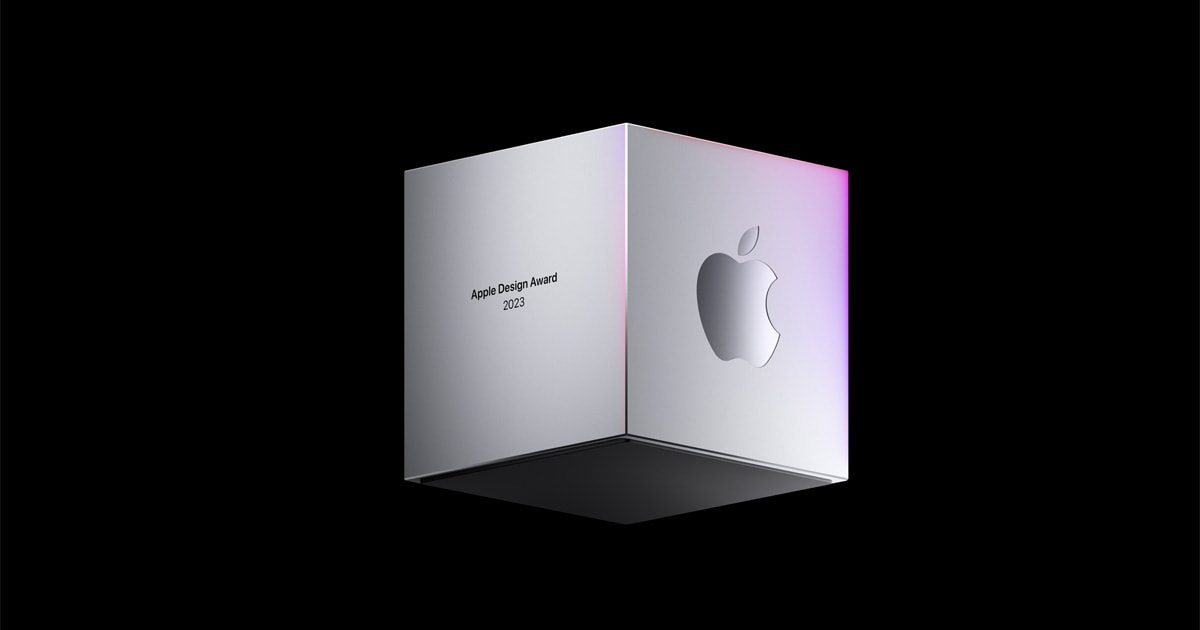
Like the other replier and GP, my Linux and Mac desktops run for months at a time without a restart. I only restart when there’s a software update that demands it. I don’t have much experience with modern Windows, but I expect that’s the norm from a modern OS.
If you’re running into runaway resource issues like this then you may want to spend a few minutes hunting them down and maybe replace the programs responsible. Daily restarts shouldn’t be necessary.