

I’ve seen a coworker use one of those Remarkable tablets and they’re easily the best device I know of for taking notes. It won’t show you Netflix or Youtube, but the e-ink makes its battery last ages, the texture on the screen is excellent, and the responsiveness is pretty great.
I find them a bit expensive, though. I think there are a few Remarkable knock-offs around these days, maybe those will deliver a better bang-for-the-buck, you’l have to look for reviews.
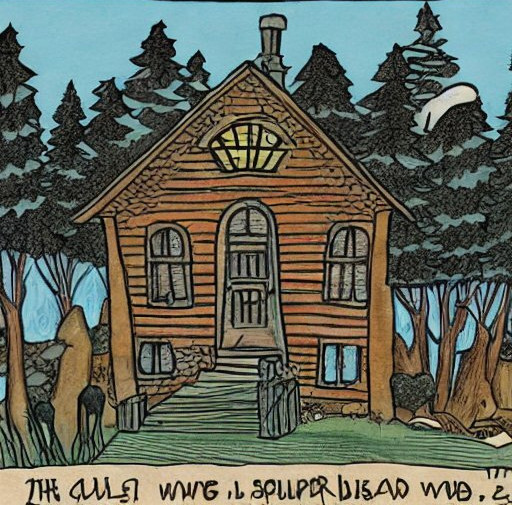
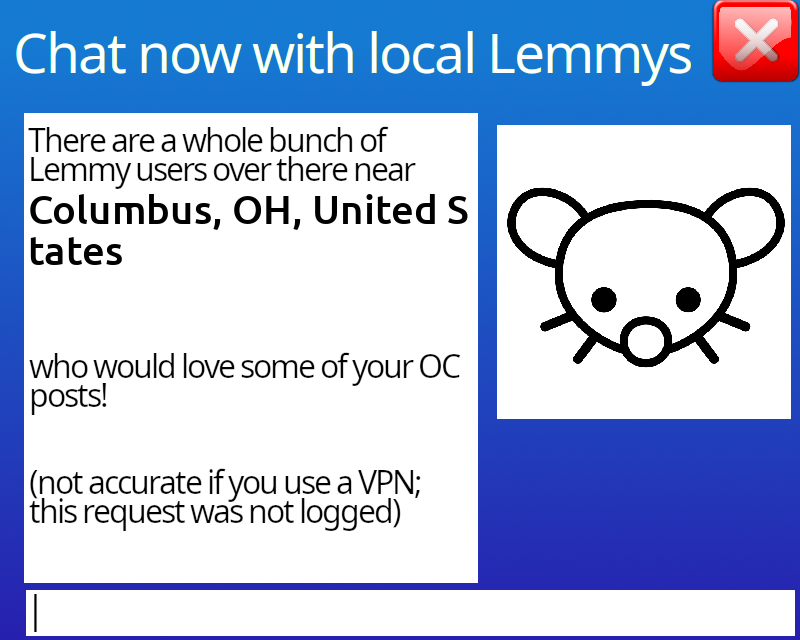









Offtopic, but: what bloat is on Samsung phones these days? Last I checked they didn’t come with much, maybe a calendar or a clock app. They don’t even ship their own email app these days, that’s all Gmail and Google now.