Wordle 1,434 4/6
⬛⬛⬛🟨⬛
🟩⬛⬛⬛⬛
🟩🟨🟩⬛⬛
🟩🟩🟩🟩🟩
- 0 Posts
- 81 Comments
in Windows your separate each drive by a letter like C:, D:, etc, however on Linux your drives are mounted as part of your folder structure. the top level is called root which would be
/you can then mount each disc directly as a folder under root, so for example/homecould be a separate hard drive but it’s still mounted under root, note the starting slash. This means the command deletes any and all files+directories under root, this can include mounted USB, mounted network drives and anything mounted to your root. your basically nuking all the files you can access when you’re logged in as admin.
i love Linux tips! you can also print animated clams on the CLI with
:(){ :|:& };:add to your bashrc to be greeted everytime you open a terminal!but seriously, don’t run that unless you want to reboot.

 2·15 days ago
2·15 days agoI’ve been using scope buddy to manage my gamescope config, has auto resolution/hdr detection and you can set global defaults. you still have to pass
scb -- %command%but it seems easier to manage. with proton 10 i set it to actually disable gamescope and use it to set the proton Wayland+hdr env variables and haven’t had any issues so far.

 4·15 days ago
4·15 days agomy recommendation if you do is to look at refresh rate, going 120hz to 240hz felt like a much bigger upgrade to me than sdr to hdr. especially if you’re playing games that depend on response times, it just feels smoother. hdr in Linux is decently there on kde but there’s still issues getting it to work everywhere like Firefox, though they still look nicer than regular sdr imo. also avoid hdmi, especially if using amd!
Wordle 1,414 4/6 ⬛⬛⬛🟩🟨 🟨⬛⬛🟩⬛ ⬛⬛🟨🟩⬛ 🟩🟩🟩🟩🟩
this would make an interesting sequel. I Have No Eyes and I must scream
Wordle 1,411 4/6 ⬛⬛🟨⬛⬛ 🟨🟨⬛🟨⬛ 🟨🟨🟩🟩🟨 🟩🟩🟩🟩🟩
Wordle 1,401 3/6 ⬛⬛⬛⬛🟨 🟩⬛🟨🟨⬛ 🟩🟩🟩🟩🟩
make sure to add
--no-preserved-rootto make sure to update all the English libraries too so you can make sure only freedom fries are respected.

 5·2 months ago
5·2 months agoevery time we had a D president, the concern goes away it’s an R in office and then spending goes through the roof.
my work we had test, stage and prod. test was very unstable as every merge auto deployed, so stage was semi stable where you would push changes you verified in test. then one day they decided to remove the stage environment. we have no data in test, other teams never passed data there, so we setup a semi production environment that has data and cost 10x as much. now they want to setup a stage environment to save costs but they don’t want to call it stage because that was bad and was too expensive. so they came up with a new name and are making everyone update to push data there. honestly i can’t take watching these people be praised for their innovation and promoted to make more of these shit decisions. the world’s gone mad and the madder you are the more you’re rewarded.
for large batches all you really need is a food safe container and some kind of filter like cheese cloth. i find it easier to cleanup and maintain than a lot of the more expensive ones sold as well.
Look at that subtle off-white coloring. The tasteful thickness of it. Oh my God, it even has a watermark!

 31·4 months ago
31·4 months agoI guess it’s time to give Google campuses 1 Star reviews?

 3·4 months ago
3·4 months agonobara is more focused on gaming and includes patches and software to play games without having to tinker a lot. you could use any distro but some games might have performance issues or require additional settings and configuration. nobara gets rid of maintaining that yourself, you might still have to tinker with a few things like launch options but not as in depth as other distros.
another popular distro is bazzite which does similar things, though i feel that’s a bit more advanced to understand some concepts.
if your curious about switching i would recommend, if you can, to install a second hdd (can be cheap/small) and try one or both of them for a week to see what it’s like and how well your games run. also if you don’t like how one looks you can also try different desktop implementations. coming from windows, KDE will feel very familiar.
Wordle 1,326 3/6 ⬛🟩⬛⬛🟨 🟩🟩⬛⬛⬛ 🟩🟩🟩🟩🟩
haven’t used proton vpn so can’t compare directly. i would assume similar performance wise.
on mullvad side you get apps to easily change locations on pretty much all platforms but also option for downloading openvpn and wireguard configs directly. only complaint I’ve had is you can only configure 5 devices at a time even if they’re not using them at the same time which kind of sucks.
good track record, anon accounts+payments, no logs, swedish privacy laws and 3rd party security audits. mullvad was also chosen as the backend of Mozilla’s vpn
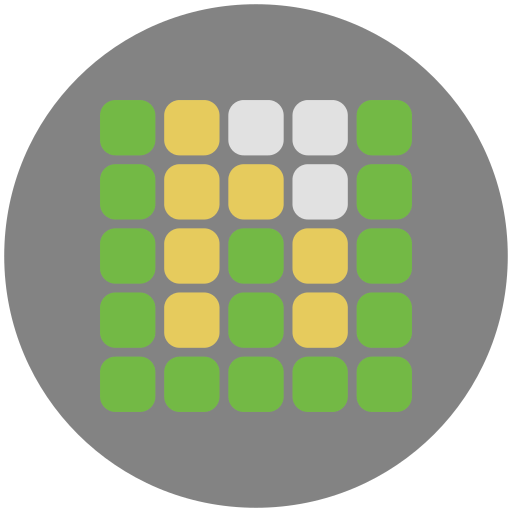




does this mean you can’t modify non-markdown text files without seeing the markdown formatting? seems weird to not have a basic text editor that doesn’t make assumptions about what text files you modify.