There is ChimeraOS for gaming. You can install most modern distros and the gamepad will still work like a gamepad. Navigating most Desktop Enviroments will be problematic without a keyboard and mouse though.
- 131 Posts
- 252 Comments

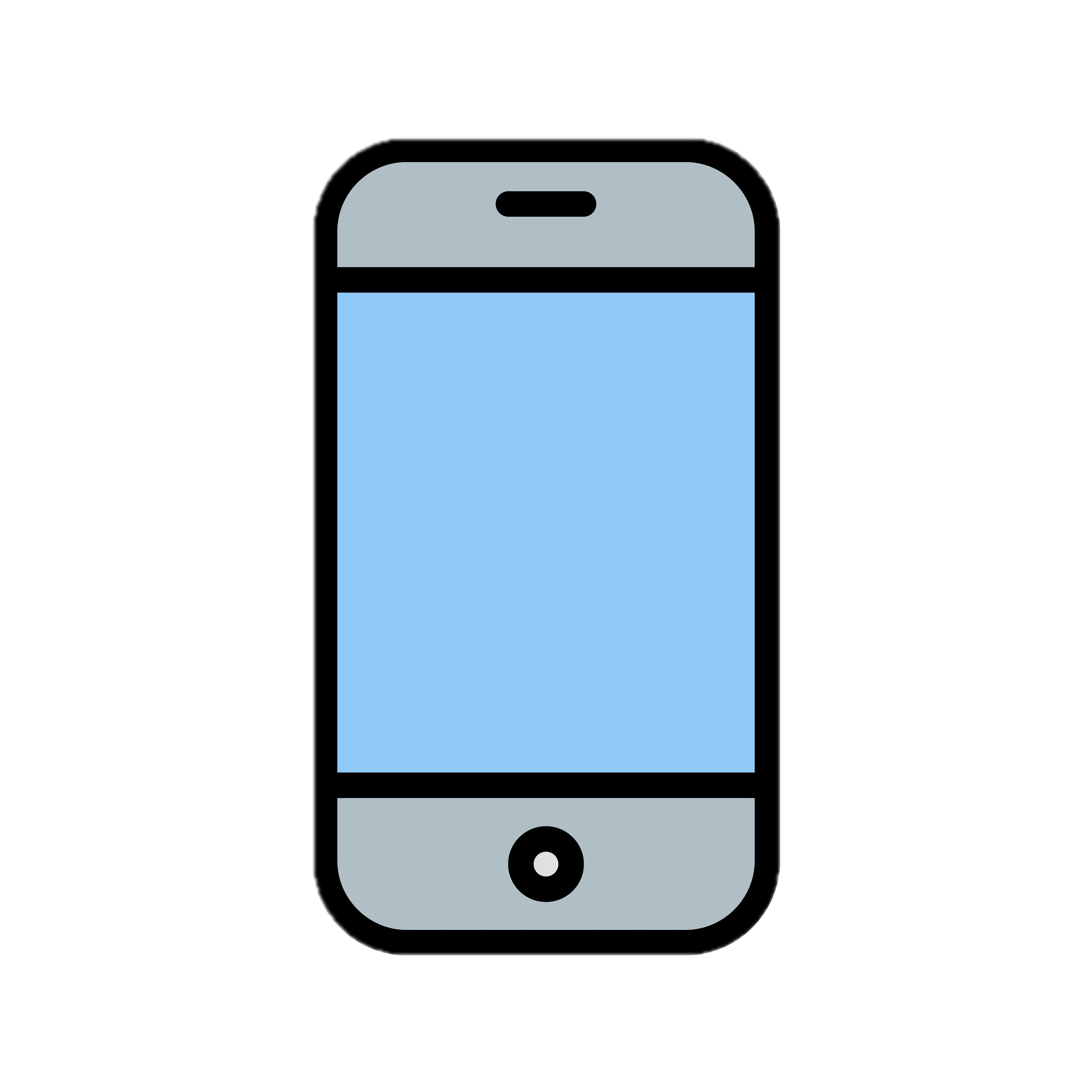 7·22 days ago
7·22 days agoIt’s working on some phones (fair phone 5 and Volla phones). They’re making progress.

 13·23 days ago
13·23 days agoAlright, I figured it out. I Activated the “Toggle overlay for all” feature. It’s the f4 key.

 4·23 days ago
4·23 days agoThanks but I think this is something else. I’m on X11. I’m using pop_OS! 22.04, Nvida 2060ko, ryzen 3900x.

 19·27 days ago
19·27 days agoI agree, especially since parts are easily available from Ifixit. If something goes wrong with a used deck out of warranty there is good change you can fix it and still come out ahead.

 5·28 days ago
5·28 days agoYeah, how does this work? Do I need to setup the tools in home assistant or do I need setup tools with system prompt / modelfile on the ollama server? The ollama integration says the AI instructions use homeassiant templating. Do I need to create a custom template prompt that passes the info to the ollama server in way that works with the tools? https://www.home-assistant.io/docs/configuration/templating/

 6·28 days ago
6·28 days agoWell, it’s not an actual sensor. The sun “sensor” is built into home assistant and is pre-calculated. It uses the sensor interface to keep things constant when creating custom automation. I could just create a automation that reads it out the when I say a specific phrase. I’m just trying to use ollama so I don’t have to create custom automation for everything.

 2·28 days ago
2·28 days agoIt just has to read me what the Sun Next sensor says. I exposed it in the assist setting and it clearly knows it exits. I think I’m having some issue with the tools but I’m not sure how you’re suppose to set it up.

 6·1 month ago
6·1 month agoNice! looks good and easy to print.

 4·1 month ago
4·1 month agoI have heard Filthy Rich X Mayor Mare ship referred to as Filthy Mare. Which I find really funny.

 2·2 months ago
2·2 months agoNice! Does the onscreen keyboard work in the login screen? If it doesn’t it probably will soon. My understanding is that the wayland onscreen keyboard issues have been fixed really recently.
That is a perfect bird silhouette. Very nice

 3·2 months ago
3·2 months agoNice! I really like sheepit!

 2·2 months ago
2·2 months agoI was mostly just testing if I could use it without a keyboard and mouse. Which has not been the case with other distros I have tried. It’s mostly firefox and the login screen having issues with the onscreen keyboard and the UI not scaling or accecpting touch input well that has been my problem with linux on a tablet.

 4·2 months ago
4·2 months agoYeah, I firefox and the login screen didn’t work well with the onscreen keyboard when I tried fedora. I ended up using it with the keyboard attahed. That’s why I was so excited when everything worked with PostmarketOS.

 6·2 months ago
6·2 months agoNo, if I figure out pmbootstrap and make a custom image I will try to get the custom kernel in. So far everything but the cameras seem to work.

 5·2 months ago
5·2 months agoI don’t think they need pairing. It just worked for me. It’s a generic one off amazon. The Microsoft one I got with the tablet broke after a month and the replacement one also broke after a month. I’m still kind of mad about it like 4 year later.


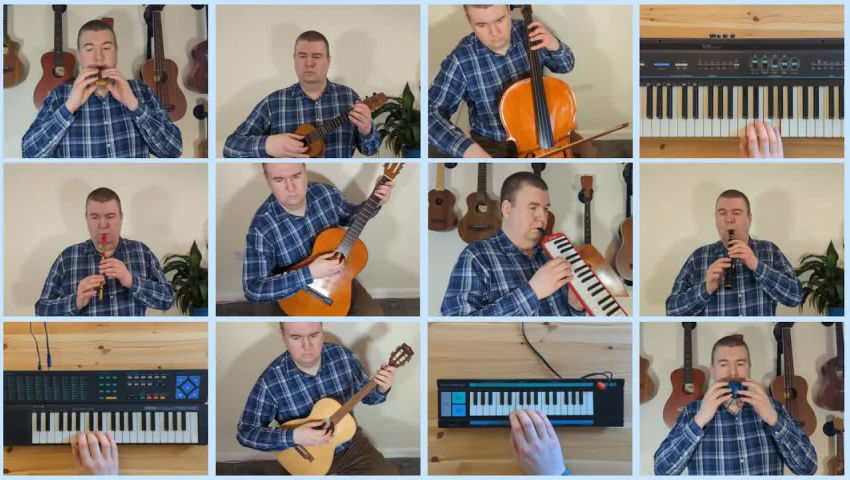


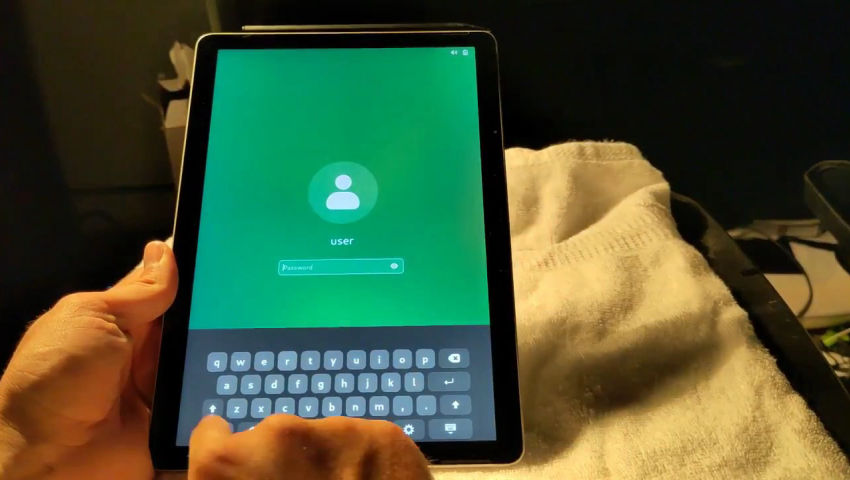
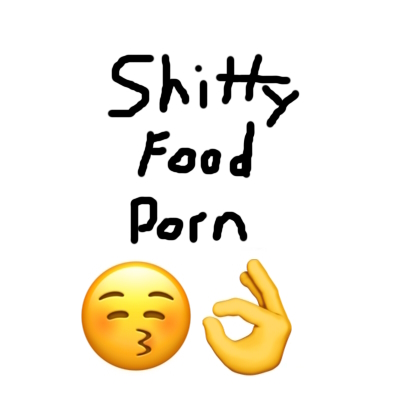






I live in southern AZ where it is super dry. I never thought I needed a filament dryer. I got one anyways and it turns out I did need one. My print are so much better now. Would recommend.