blobjim [he/him]
- 147 Posts
- 1.59K Comments

 1·2 days ago
1·2 days agodeleted by creator
it says Live but their not moving >:(

 17·2 days ago
17·2 days agooh they’re definitely raising hell for the people.

 58·2 days ago
58·2 days agoThese recent headlines make it seem like they’re doing this stuff in lockstep with the US. RFK announces collating lists of autistic people and Britain screening trans kids for autism.

 201·2 days ago
201·2 days agoleast smarmy brit

(nothing against him)
tren de agua

 411·5 days ago
411·5 days agoLooks like they need another billion for the war industry!

 6·5 days ago
6·5 days agoJust do Windows key + Period and find it in the symbols menu.

 3·5 days ago
3·5 days agoJust an option to consider, not really related to load: there are some wired-only routers out there that are sometimes a bit cheaper (and the actual network router part of a router/wi-fi setup doesn’t need to be very fancy). Then you can buy a separate wireless access point (AP). Usually that means the AP is more expensive, but you can buy Wi-Fi “range extenders” that can act as an access point and are cheap. Although you’d want to confirm that it can act as an AP. That allows you to divorce upgrading wifi from upgrading the router. Might even consider using your current router, with the wifi disabled, with the AP plugged into it. Although a lot of APs use power over ethernet (PoE), so that could make it slightly more complex and costly.
If devices are spread out, you can do mesh wifi where there are multiple wifi access points. But I assume that probably wouldn’t help with interference (make it worse since it’s just more wi-fi devices communicating). You might just have too many devices causing interference. I guess you would want an access point that at least has whatever the fanciest modulation is, like “MU-MIMO” or whatever. I guess an AP/router with 4+ antennas would be better?
Like here’s an AP: https://www.amazon.com/TP-Link-Wireless-Beamforming-Multi-SSID-TL-WA1201/dp/B0CNSCVXZN
It’s Wi-Fi 6, so it does not support the 6 GHz band (Wi-Fi 6e) which is fine, not sure if you have any 6 GHz capable devices. Looks like it also comes with a PoE injector.
with a router like https://www.amazon.com/TP-Link-Balancing-Bandwidth-Management-Monitoring/dp/B0D934MCV4

 38·5 days ago
38·5 days agoThen why don’t they do end-to-end encryption by default instead of making it a dark pattern where you have to specifically opt-in to it as a separate chat group?

 21·5 days ago
21·5 days agoback in my day there would only be 12 men

 26·7 days ago
26·7 days agoprops to those ladies for at least trying to stop them. But it looks like it was just the two of them really present.
Also the “agent” in the pink shirt… what a caricature of a weaselly right-wing freak.
banana prices after JDPON

 27·11 days ago
27·11 days agoThere’s a lot of articles like this and then it turns out you can’t actually manufacture it reliably.

 1·11 days ago
1·11 days agoDo you have “dnf” installed specifically? What layered packages do you have? I ran
rpm -qaon my system and didn’t find any packages containing “dnf”Also not sure if it’s useful but here’s my
ostree remote list --show-urlsoutput:fedora https://ostree.fedoraproject.org/ fedora-compose https://kojipkgs.fedoraproject.org/compose/ostree/repo/I also always have the same issue trying to use the UI. I had to use
rpm-ostree rebasefor the upgrade to 41 and 42, but it worked for me with no issues.

 141·11 days ago
141·11 days agothe Houthi-run health ministry reported
fuuuuuuuuuuuuuuuuuuuuuuuuuuuuuuuuuuuuuuuuuuuuuuuuuuuuuuuuuuuuuuuuuuuuuuck youuuuuuuuuuuuuuuuuuuuuuuuuuuuuuuuuuuuuuuuuuuuuuuuuuuuuuuuuuuu
 2·11 days ago
2·11 days agoThe idea is that programs are supposed to be aware of “memory pressure” and react to high pressure by releasing resources, but I don’t think it’s really implemented by most things. I guess swap space is supposed to make full memory not matter as much but still.

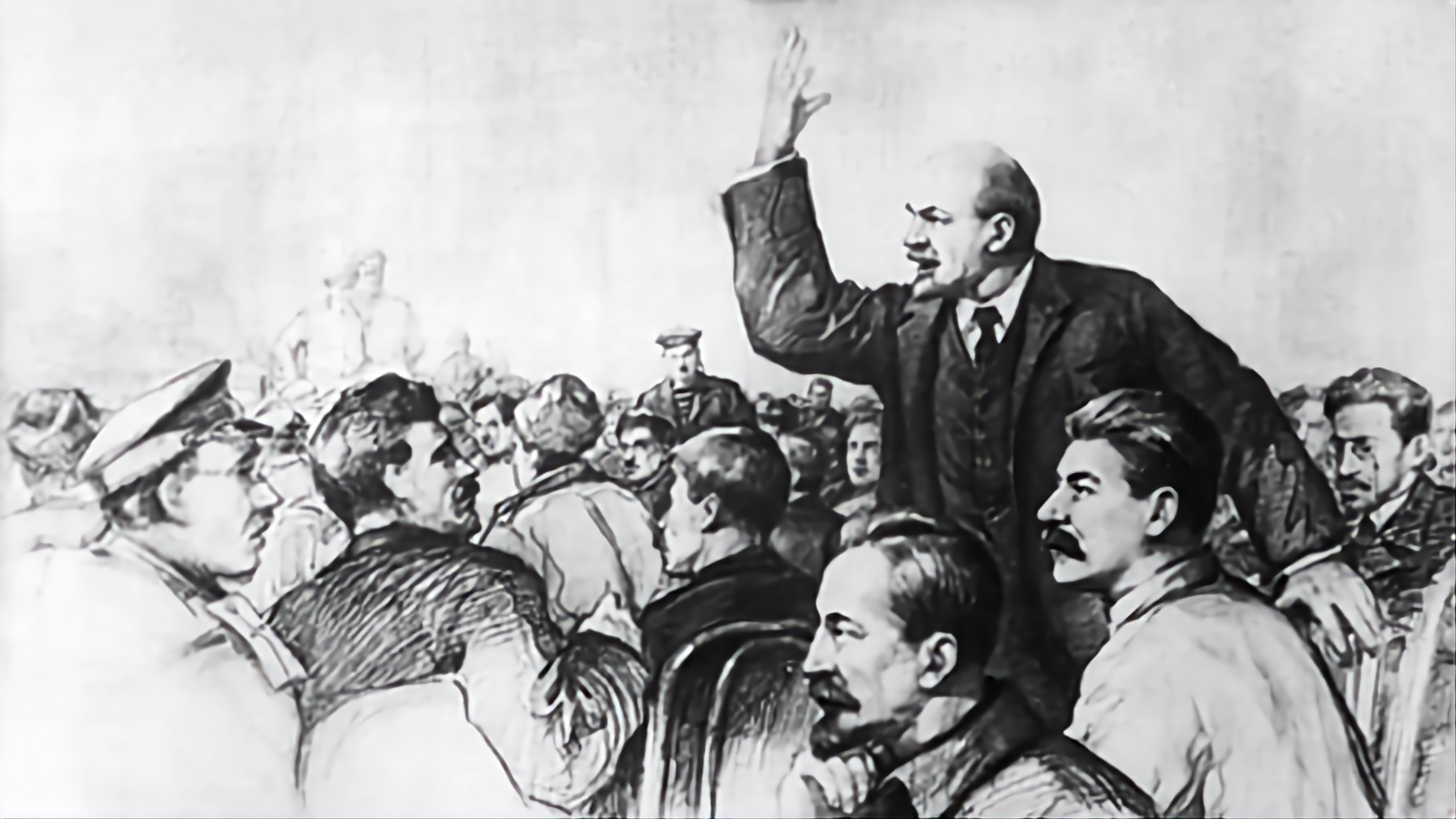


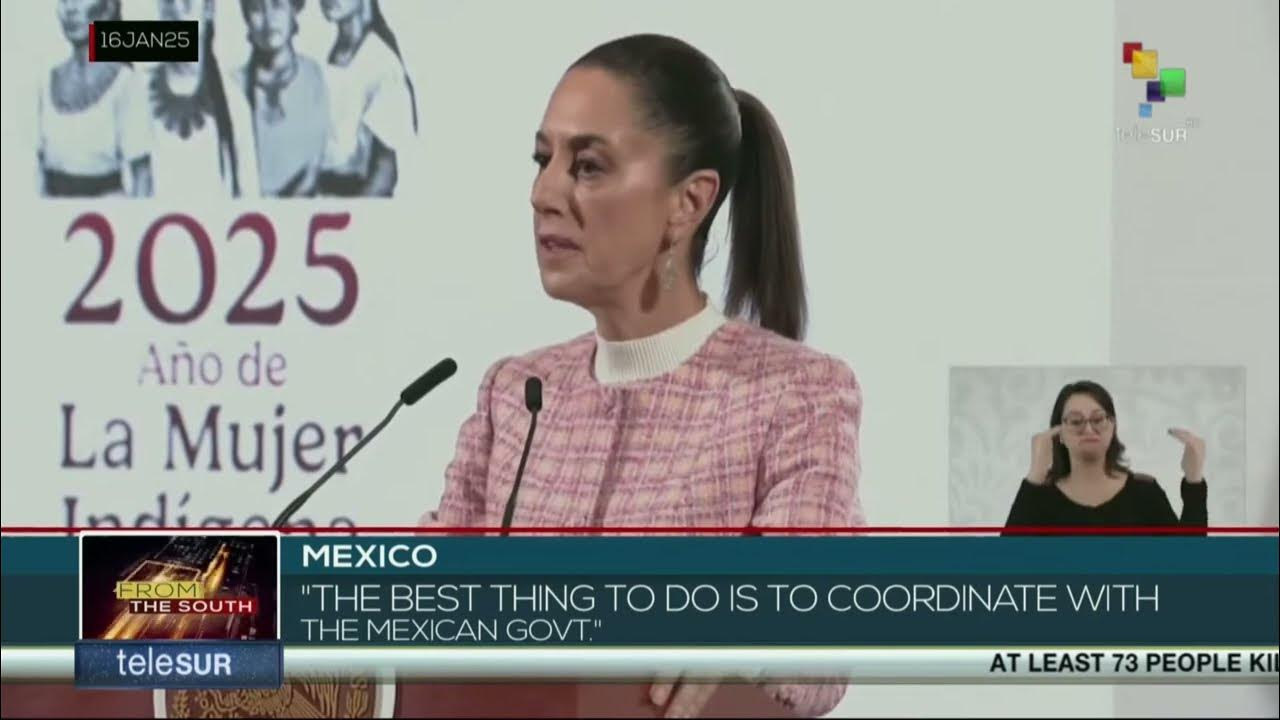






why is obama tiny in a corner lmao