Excellent posts but tag them as NSFW. 😤
If no free alternative exists, then arrgg! 🦜🏴☠️
Firefox, KDE Plasma and GNU/Linux lover and user forever! 🐧🦊
- 87 Posts
- 341 Comments

 12·13 days ago
12·13 days agoWhy in the first place people still use Linkedin? I used it once, and to be honest is just Facebook but for applying to work easier

 9·15 days ago
9·15 days agoFUCK. This was my favorite distro and I’ve been using it for over 2 years :(.
Fat boi
An excellent artist that I did not know. Your contributions to the community are greatly appreciated, keep posting!
Any examples of this? IIRC some Little Big Planet games do this in some way

 7·2 months ago
7·2 months agoFuck, thanks for the explanation though. This is definitely something I did not consider when purchasing these headphones.
Sponsored by the Brave™ gang.
I mean, just look at it, JUST LOOK AT IT.
I don’t know anything about this show, but I can confirm that it had some good furry characters.

 4·3 months ago
4·3 months ago“Can you repeat that until I get it?”
These are not real annoying repetitive sounds (ARS), the real ARS are those short format videos that repeat over and over again on someone’s phone, that’s a real pain.
deleted by creator

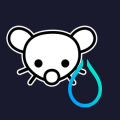 1·3 months ago
1·3 months agoYes, indeed there’s just a little gap between both monitors but its by their size difference. I wish it worked like this but using the original resolution of my monitor…
I love this artist.

 4·3 months ago
4·3 months agoI have tried, the pop-up is indeed removed but the background remains gray and you can’t scroll, there is like an invisible gray wall that can’t be removed, and I have tried to activate the annoyance filters without any success.

 201·3 months ago
201·3 months agoTechnically it is not stealing, because it is a digital good. 🤓

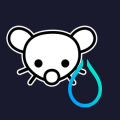 4·3 months ago
4·3 months agoAfter several hours of trial and error, the problem was indeed corrected (almost completely) with Gamescope, although it is not perfect.
I needed to spend a lot of time reading the Archwiki and several Reddit posts, and basically, the problem was fixed: I needed to install the
vulkan-radeonandlib32-vulkan-radeonpackages (which seems weird to me, because in theory my distro should install those packages for me when installing mesa), plus Gamescope.Then, I need to add all these settings to Borderlands 2 on Steam:
gamescope -f -W 1920 -H 1080 -r 60 --force-grab-cursor --adaptive-sync --expose-wayland -- %command% -nostartupmovies -nolauncherEach one has a function, but
--force-grab-cursoris strictly necessary in this game because otherwise the mouse will move erratically all of a sudden, and when I said that “It is almost completely corrected” is that when using that parameter the mouse is stuck in the center of the screen and you need to move from virtual desktop and return to the game, otherwise you will not be able to move the mouse, and if you do not add that parameter directly you will not be able to use the mouse at all.I hope this has been helpful for future people reading this!










This is also happening to me in Eternity, but not in the Photon front-end.