- 11 Posts
- 82 Comments
After looking around, you might be facing an issue with Flatpak permissions. Here’s a comment I found on Reddit created by u/avamk where they solved the same issue.
All right, after much trying I installed Flatseal and enabled the Firefox Flatpak’s access to my home folder.
After this, it created the expected profile folder under ~/.mozilla/firefox/. I put my custom userChrome.css into that profile folder, and >enabled it in my about:config under toolkit.legacyUserProfileCustomizations.stylesheets per these instructions.
With all of these, the custom userChrome.css is finally working!
Link to original post: https://libreddit.tiekoetter.com/r/firefox/comments/rq40cj/cant_find_profile_folder_for_firefox_flatpak_on/
I’d love to read your explanation for each distro’s ranking.

 2·2 years ago
2·2 years agoAs someone else has pointed out, it really depends on your use case. Although I personally keep my drives (SSD & HDD) in a redundant RAID configuration as my data is largely mission-critical.
Not OP, but I also use flat keycaps, so I thought I’d chime in. I’m not really sure why your hands would hurt with flat keycaps, but one of the reasons I chose to use flats were to allow for easier chording with Plover.
Yeah, having the split is super nice, personally I use a BFO-9000 PCB with 3D printed keycaps and case.
Looks nice! I daily drove something like this for a couple of years, then transitioned to a split ortholinear layout, so a bit different but pretty much the same thing.

 6·2 years ago
6·2 years agoDue to the relatively small size and overall complexity/tolerances required for the object, I wonder how it would have turned out if done on an SLA printer.

 5·2 years ago
5·2 years agoCurrently, none. I used to use Netflix, Prime video and Spotify, but when they started removing some of my favorite content I went fully local.

 1·2 years ago
1·2 years agoTo quote the community description
This is a community for discussing things about programming.dev itself.
So you’d probably have better luck posting in a community directly related to your question. Maybe try /c/operating_systems@beehaw.org
Regarding your issue, looking on L1 forums it appears that while some people have had similar issues while not exactly in the same scenario, it does appear possible to get PCIE pass-through to work with a rx6800 GPU.
While these links may not directly correlate, potentially something in these links may help to solve your issue:
- https://forum.level1techs.com/t/6800xt-reference-single-gpu-passthrough-no-signal/180289
- https://forum.level1techs.com/t/rx-6800-xt-passthrough-card-boot-looping-after-installing-radeon-drivers-on-guest/179074
- https://forum.level1techs.com/t/silverblue-vfio-on-x570-w6600-6800xt/176126
- https://forum.level1techs.com/t/radeon-rx-6800-xt-gpu-passthrough-virtio/173453/2

 5·2 years ago
5·2 years agoNot that I’d recommend doing this, but back when I was younger, I had the not so bright idea that I could go to work come home, game the whole night, then go back to work. It was a terrible idea in hindsight, but I used to it a lot. To achieve this, I used to mix energy drinks and pre-workout to stay awake, and I’d drink it as though I was drinking water, so I ended up drinking a butt load. I just want to stress again though that I’d never recommend actually doing this though unless as a last resort, but even then I’d caution away from it. I get there are times when one feels they absolutely must stay awake, God knows the amount of times I accidentally slept through something, and ruined relationships, but as others have said planning is probably the issue you’re facing.

 61·2 years ago
61·2 years agoLooks like the CSS didn’t load, I just checked programming.dev on my phone and it worked fine. Have you tried refreshing? Also, programming.dev uses the default front-end for now and no modifications have been implemented yet.
I use Firefox on both desktop and mobile and don’t have any issues.
 This what you’re looking for?
This what you’re looking for?
If you want to self-host Lemmy you can just use this easy install script, just make sure to modify the config file to suite your setup it’s only a couple variables, and it’s pretty self-explanatory. https://github.com/ubergeek77/Lemmy-Easy-Deploy
The “official web app” is how people can self-host Lemmy, to access it as a user it’s just the website.

 71·2 years ago
71·2 years agoConsidering it’s a front-end, I’m surprised there are no screenshots of what it actually looks like on their readme.

 3·2 years ago
3·2 years agoI just spent way too long playing that… lol, thanks!

 6·2 years ago
6·2 years agoHere are some links to places you can find communities:
- https://lemmyverse.net
- https://sub.rehab/?visibleServices=lemmy
- https://browse.feddit.de/
- https://redditmigration.com/
There’s one other one, but I can’t remember it, I’ll update this if I can.
You could do your programming theoretically on any laptop, although I’d say faster the better/easier it’ll be for you in the long run. In regard to your comment on upgradability I’d recommend taking a look at a Framework laptop where their whole goal is repairability which comes with the added benefit of being upgradable.

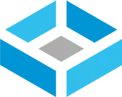




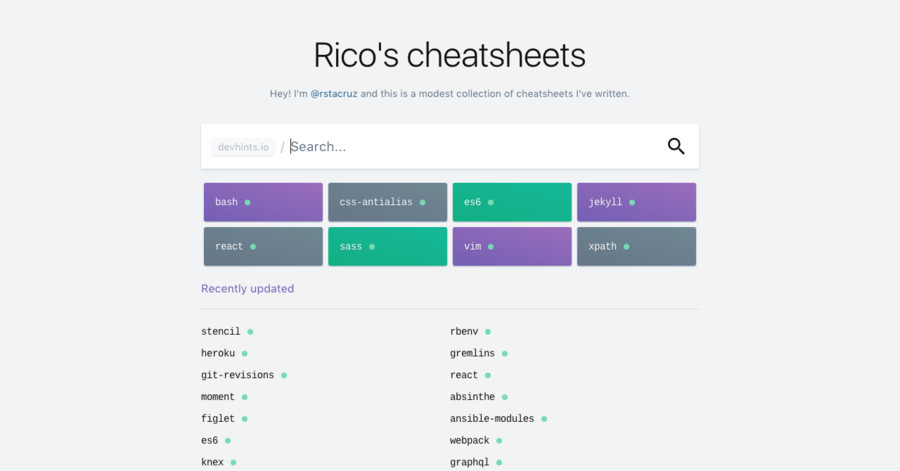
Whoops, you found me. :P