Hey! I’m a low level software developer who loves Linux
- 20 Posts
- 32 Comments

 2·2 years ago
2·2 years agoI’m not sure why people even use vscode over vim

 65·2 years ago
65·2 years agoHmmmmmm
No.
I was about to do this myself lol

 1·2 years ago
1·2 years agoA random Indian guy on yt

 1·2 years ago
1·2 years agoI fixed it by uninstalling the .Xauthority file from the tty and rebooting

 1·2 years ago
1·2 years agoI fixed it by uninstalling the .Xauthority file from the tty and rebooting

 1·2 years ago
1·2 years agoI fixed it by uninstalling the .Xauthority file from the tty and rebooting
 1·2 years ago
1·2 years agoI fixed it by uninstalling the .Xauthority file from the tty and rebooting

 1·2 years ago
1·2 years agoI do actually get output from that command and I tried removing that file but whenever I restarted it was just created again

 1·2 years ago
1·2 years agoI get the same error unfortunately

 1·2 years ago
1·2 years agoI’ve tried running it with sudo to fix the authorization error but that didn’t work
Here’s the output:
usr/bin/startxfce4: Starting X server (EE) Fatal server error: (EE) Server is already active for display 0 if this server is no longer running, remove /tmp/.X0-lock and start again. (EE) (EE) Please consult the X.org foundation support at http://wiki.x.org for help. (EE) Authorization required, but no authorization protocol specified xinit: giving up xinit: unable to connect to X server: Resource temporarily unavailable xinit: server error

 23·2 years ago
23·2 years agoGroff

 2·2 years ago
2·2 years agoAs I said in the post, dwm was the main issue. I’ve tried booting into xfce too with to no avail and I’m using lightdm

 5·2 years ago
5·2 years agoOn LMDE 5 I had some problems with multiple wm/de’s but im assuming that’s a large part of what they’re going to fix in this release



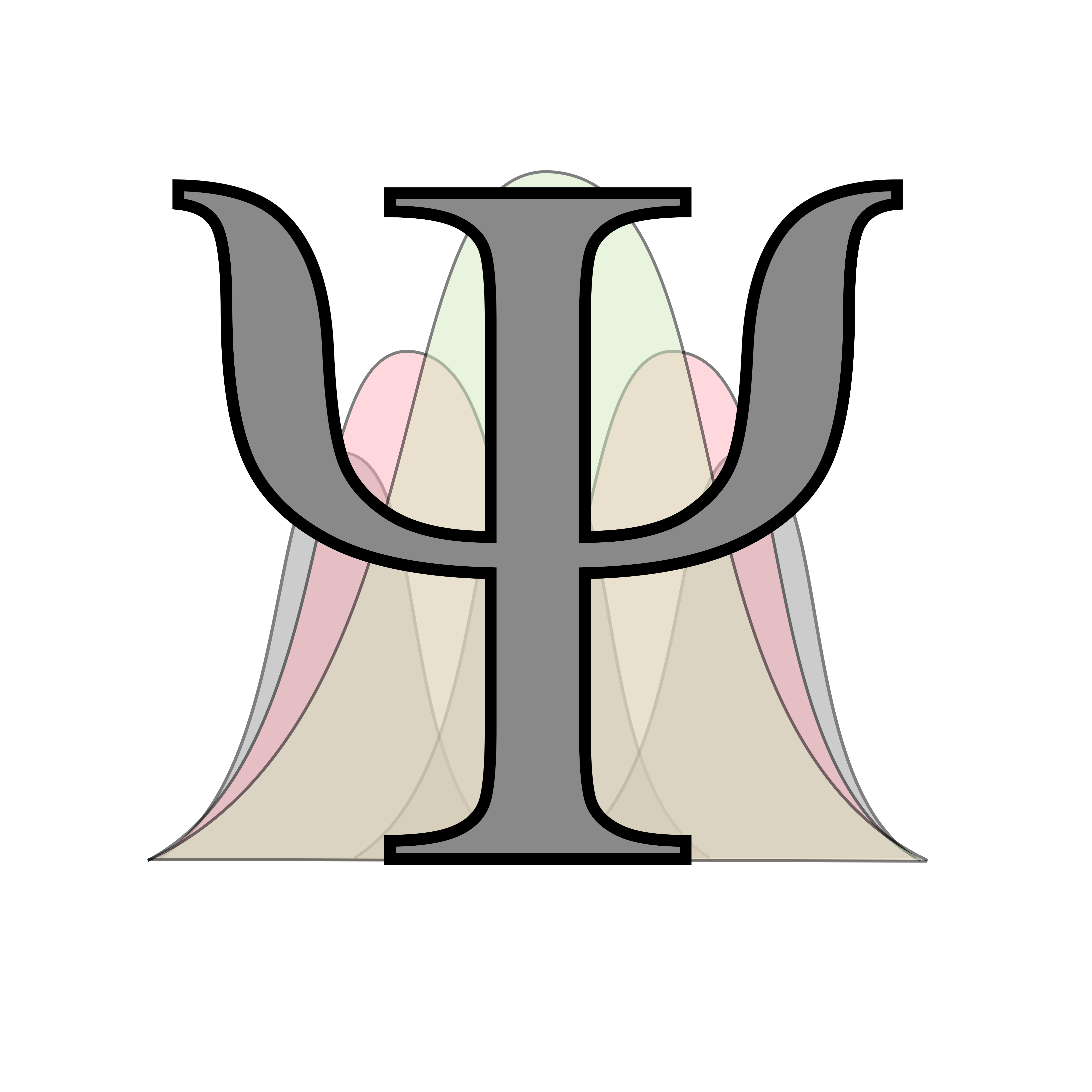







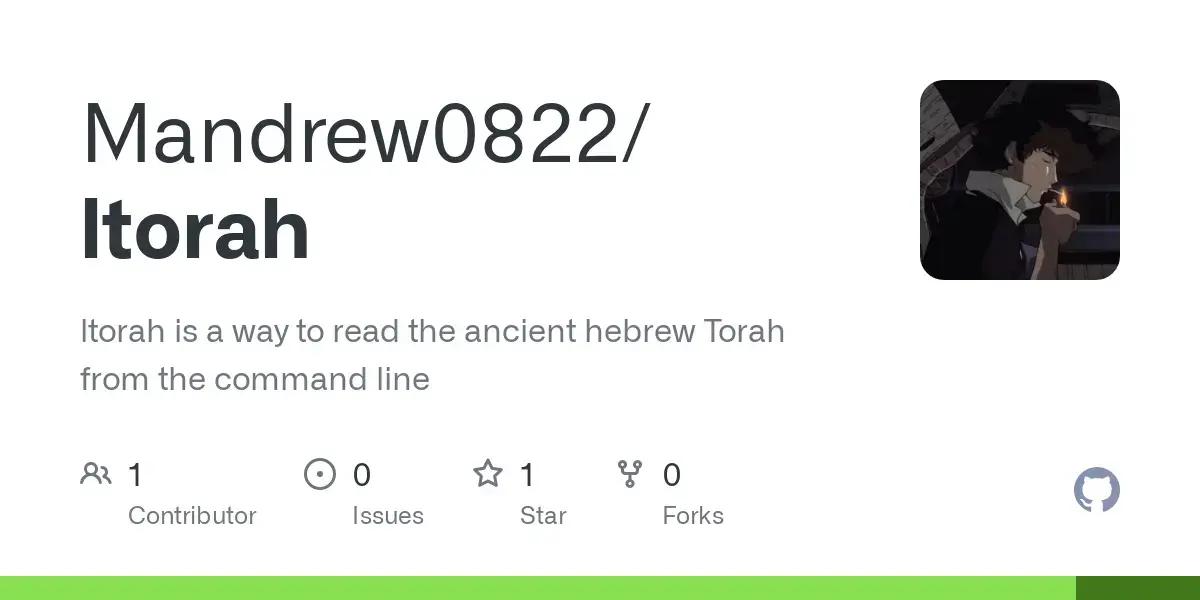

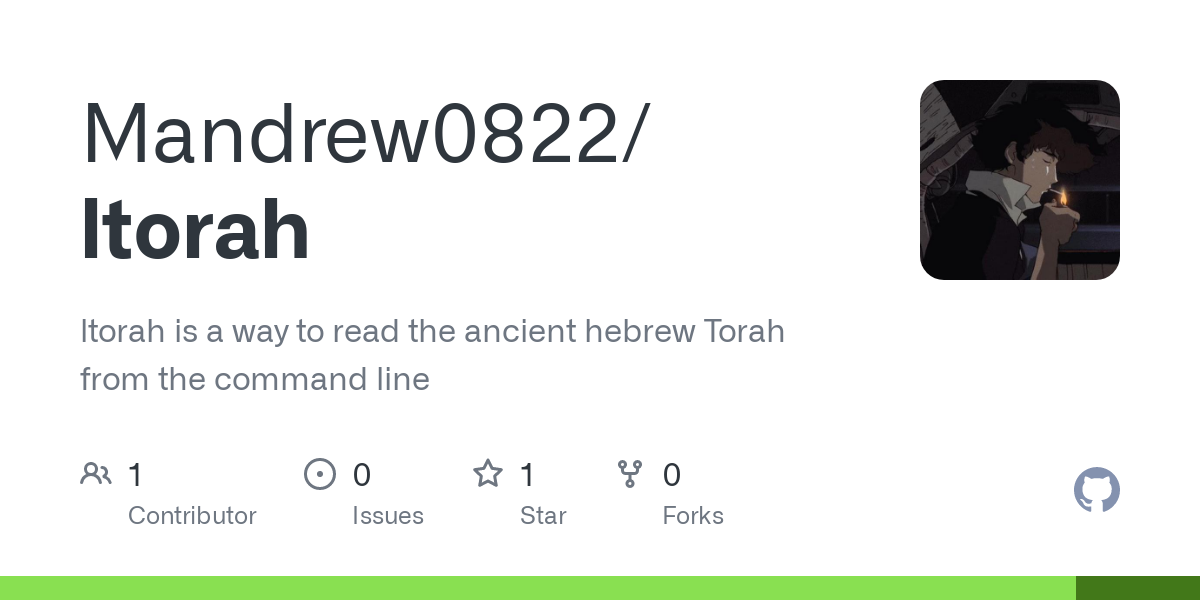
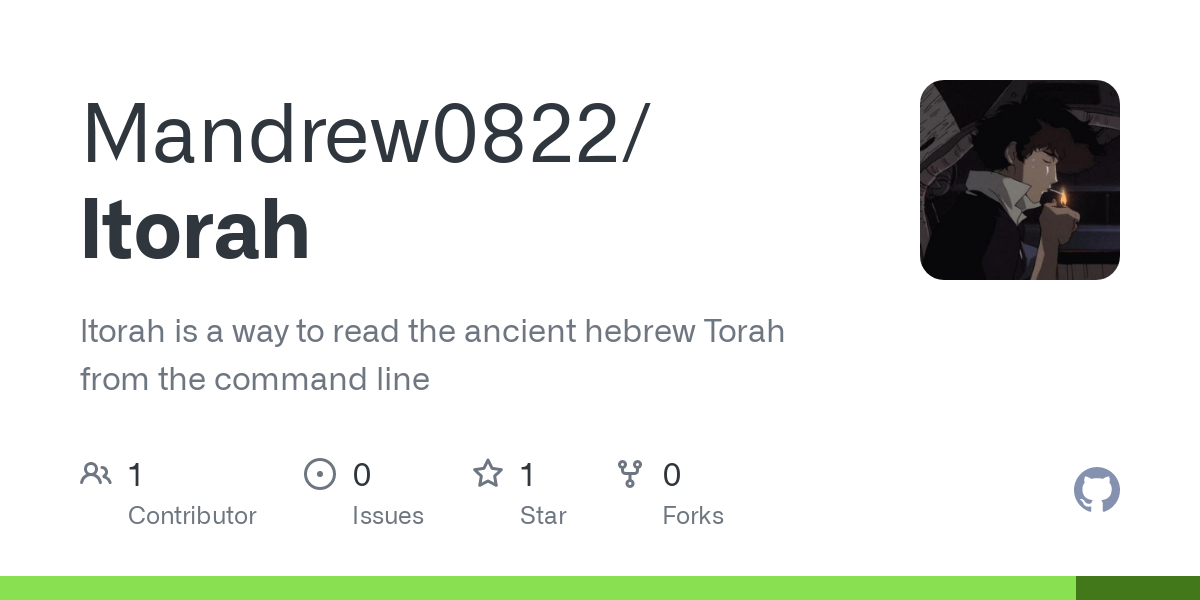


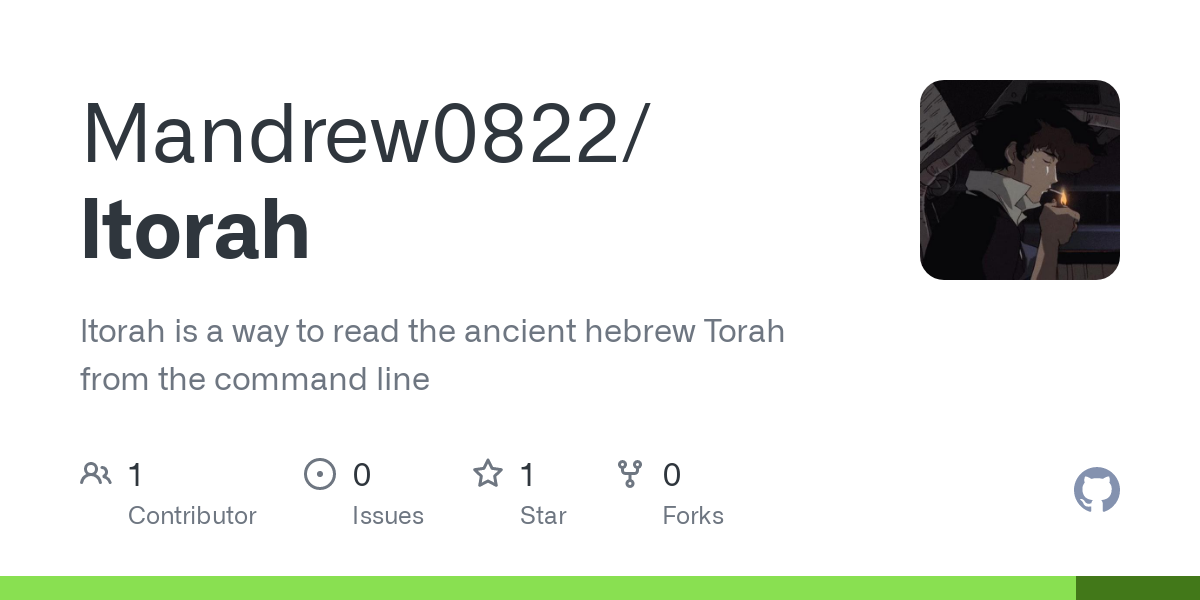
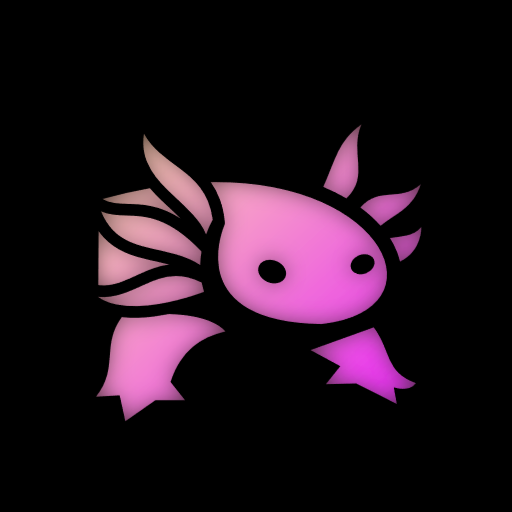

That’s human trafficking, I’m not into that