

Using toolbox to force out of tree software to function is not nearly as simple going to the discover app and clicking “download”
Remember we’re talking about a kid. Not a power user. We’re talking about people that don’t know and don’t want to know what a kernel module is. Are those extra steps fine for you? Great, knock yourself out. They aren’t feasible for a child or grandmother who wants to just click shit and see it launch.
I use EndeavourOS without a desktop environment and install and configure Hyprland for myself. I enjoy those extra steps. Someone unfamiliar with my system wouldn’t even be able to open the web browser. That’s fine for me. I’m not going to suggest it for my 74 year old father in law. He uses Ubuntu.
Is it making sense yet?

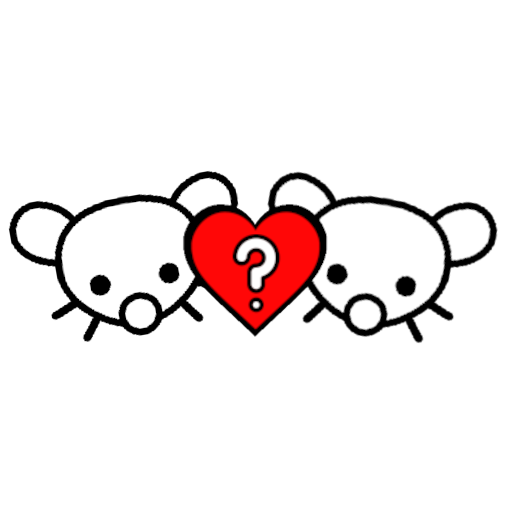


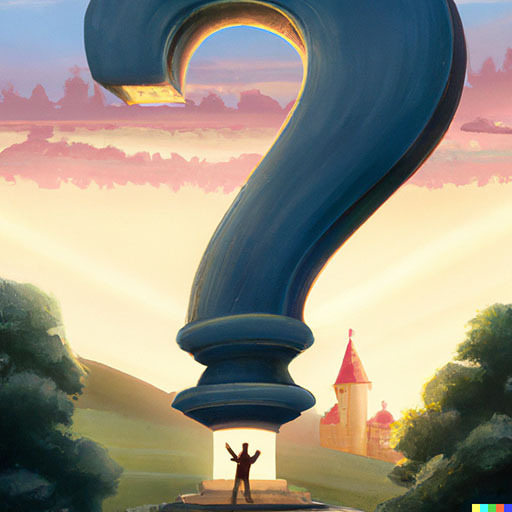

Totally valid. I tried Mint with my father in law before and we had issues as well before I migrated him to Ubuntu which works wonderfully for him. I hadn’t used Mint myself in a couple years and figured the issues were hardware specific.