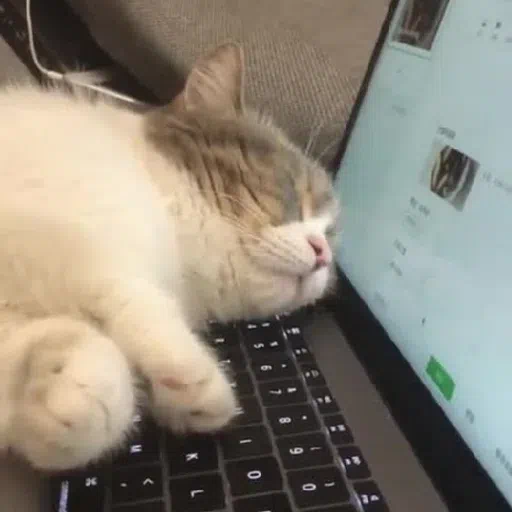I apologize for the quality, windows does not have any built in way to take screenshots with the mouse cursor, so I ended up having to use their shitty step recorder tool
edit: yes yes I know I was wrong I understood after the first comment
It sounds like you shouldn’t be using that site. Anyway Ublock origin is a must now.
Anyway Ublock origin is a must now.
Yeah, I’d like to welcome OP to Element Zapper mode.
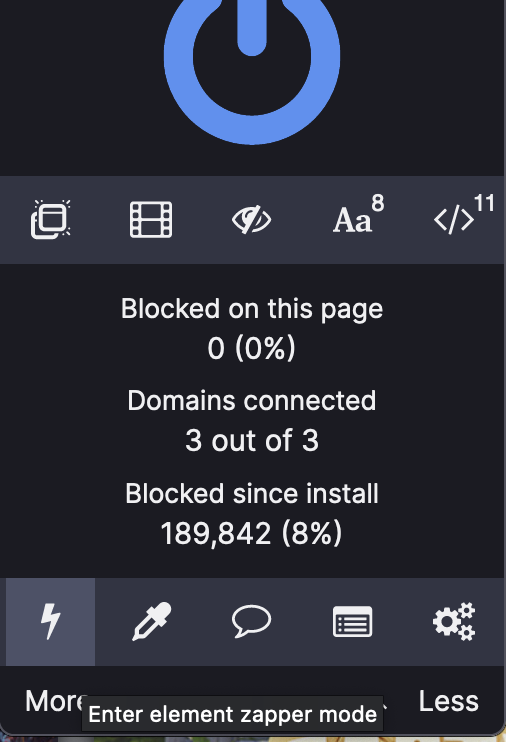
And I have been using PopUpOff all this time for stuff like that. Had no idea
Had no idea, thanks!
Window key-shift-S;
Try the rectangle select option. You can also set options to include the mouse, etc, after a delay
ShareX, it’s on the MS app store. Open source free software, clip screenshots and even videos as gif or MP4.
The irony of buying a paper version of a book about pdfs really gets me
It’s an ebook
I forget the key combo…
alt + PrtScrn
or
ctrl + PrtScreen
Open up your image app, paste from clipboard. file - save as… bingo, “built in screen shot”.
one of the shortcuts does “current active window” and one does the whole display.
Windows has a built-in screenshot tool that’s already been mentioned, but I’ve been using Greenshot for a while and it works well. Print Screen button as a shortcut and it freezes the screen while you draw a rectangle to screenshot, so if you want the mouse pointer in the shot you just put it in the right spot and hit Print Screen.
?? why not click the X ?
It’s a fake X button, clicking it does nothing. (This is why I wanted the screenshot to have the cursor, if something is clickable it usually turns to a hand icon)
There’s Greenshot.
It’s time for you start to using LibreWolf (uBlock Origin pre-installed)
Overlaying the button with another ad is another good strategy.
Time to Linux :D