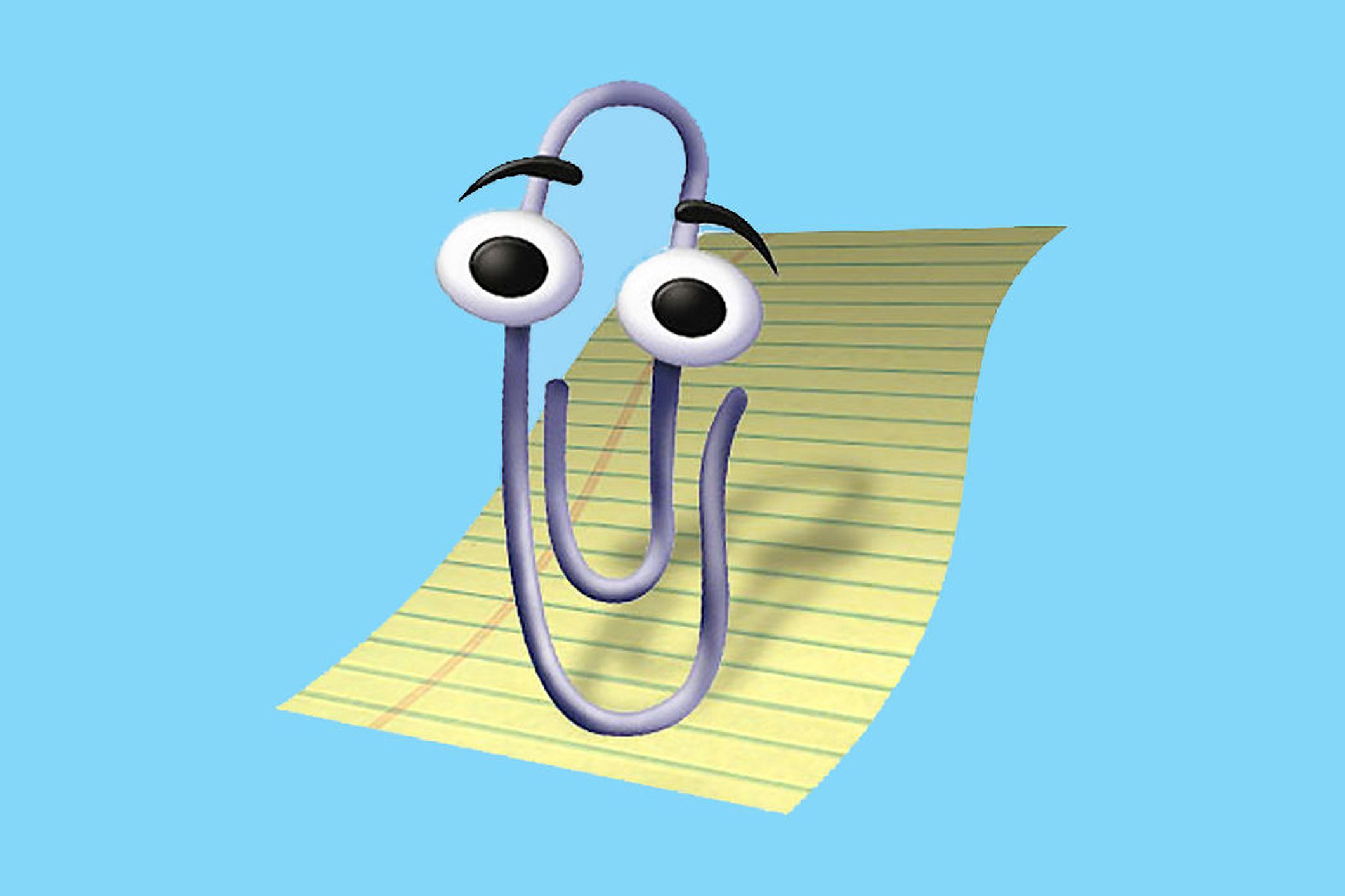Still no Wayland support…
Don’t get me started on the client being 32-bit in this day and age
In a way, Steam being 32bit ensures the kernel and most distros keep supporting 32bit.
Sadly, that’s true. We still have to support 32-bit because of steam. It’d be cool if we could FINALLY move on from ancient x32. Oh, and also X11.
deleted by creator
How is X11 STILL relevant when Wayland, a CLEARLY better alternative, exists? And also, why should we keep supporting ancient stuff? Get used to the change or perish, that’s how LIFE ITSELF works.
how is x11 still relevant
the same way cobol is still relevant while it being older than x11
Is this sarcasm?
How is it clearly better? It’s a broken incompatible mess that’s being pushed on everyone that offers more headaches than benefits
Check this for example https://gist.github.com/probonopd/9feb7c20257af5dd915e3a9f2d1f2277
Okay, but that didn’t answer the second point.
Don’t you fucking touch my X11. I need it for my BSD rig. After I get a GPU you can have it.
true, unless they had a stance against proprietary software. (e.g, Fedora Linux,Trisquel)
but afaik Fedora tried to remove 32 bit support but it received backlashThey didn’t try to remove 32-bit support. One Fedora contributor floated it as an idea, and the press/comment sections went wild.
Oh alr
Why does it need to be 64-bit? Does it really need to address more RAM to launch games?
maybe in the future Steam Client will become x64-bit/Wayland if CEF compiled only on X64-BIT and Wayland,
Cause a Steam Client update broke the Windows 8.1 and below thingy not Valve Manually blocking it lol.I ran Steam on Wayland just fine for several years.
I meant without XWayland. Ofc you can run basically any x app via XWayland.
I’ll be amazed if the file browse dialogs actually work.
Why’s that? Seems like a fairly simple task to me
It’s an issue because every desktop shell has a different implementation and Steam needs to support various versions of kde/gnome/xfce and whatnot. I found that I had to install certain packages and do unholy things to make dialog appear on some systems.
Hmm, I would have assumed its as simple as checking for a few different file managers and just launching one. Interesting that it seems to be more complicated than that.
huh? isn’t it just a simple
xdg-mime query default inode/directory(obviously in non-bash code form) and then calling that program?like if games can do this, why can’t steam?
Yes, but it’s broken for some time now.
Really? It’s been working fine for me since I installed steam
it’s really one of those “well…it depends” It works for you because you somehow figure out the magical setup. It’s never worked for me even on Arch with dolphin. and I didn’t even bother dealing with it on NixOS.
I experienced it mostly on gnome. You would right click and ask to browser file and it wouldn’t do anything. You had to repeat it several times for it to open.
Mmm, I’ve been on KDE since I started using Linux, so that could explain my difference
Yea gnome is fucking trash right now. I keep trying it out but it’s more trouble than it’s worth.
I used to love it back in the day but the devs are stubborn and continue to push an unintuitive design for some reason and GTK is pretty terrible.
On the flip side I hated Plasma 5 for a long time when it first released because it was buggy as all hell. But now it’s my main choice as well.
Plasma just has so much qol settings built into it. The only thing I’m missing is remote access, for whatever reason I can either get unattended access where the mouse and keyboard work, but the whole screen is white, or I get attended access, where I have to press a button on the computer to allow access
plasma has made such monstrious strides that i decided to switch to it after updating my mom’s laptop and going “oh shit that’s sweet”
i’m fairly certain you could mostly replicate gnome in plasma, just like you can replicate windows
That would be a miracle
The environment variable
STEAM_FORCE_DESKTOPUI_SCALINGstopped working but there is now a UI scale slider in the Steam settings instead. My only complaint is that it is hidden in the accessibility options.
Damn no mention of the starting in store page bug.
My and my friends steam just show a black store page on first open. We had to click to library and back for it to render.
I started making my library the start up default and then just clicking over to the store to save myself a click.
Flatpak version on Bazzite. Didn’t experience it on other distros.
I’m using the .deb (for VR and DRM) I can only access the steam library and interact with it, if I try to interact with the desktop the window closes. ended up installing wlxoverlay to access my desktops. also steam only gives me 1 of my 2 monitors. hope this fixes some of these issues
Bazzite
Isn’t there already Steam preinstalled?
Correct. It comes with the Flatpak version pre installed.
No, it comes with the rpm. We do not use the flatpak.