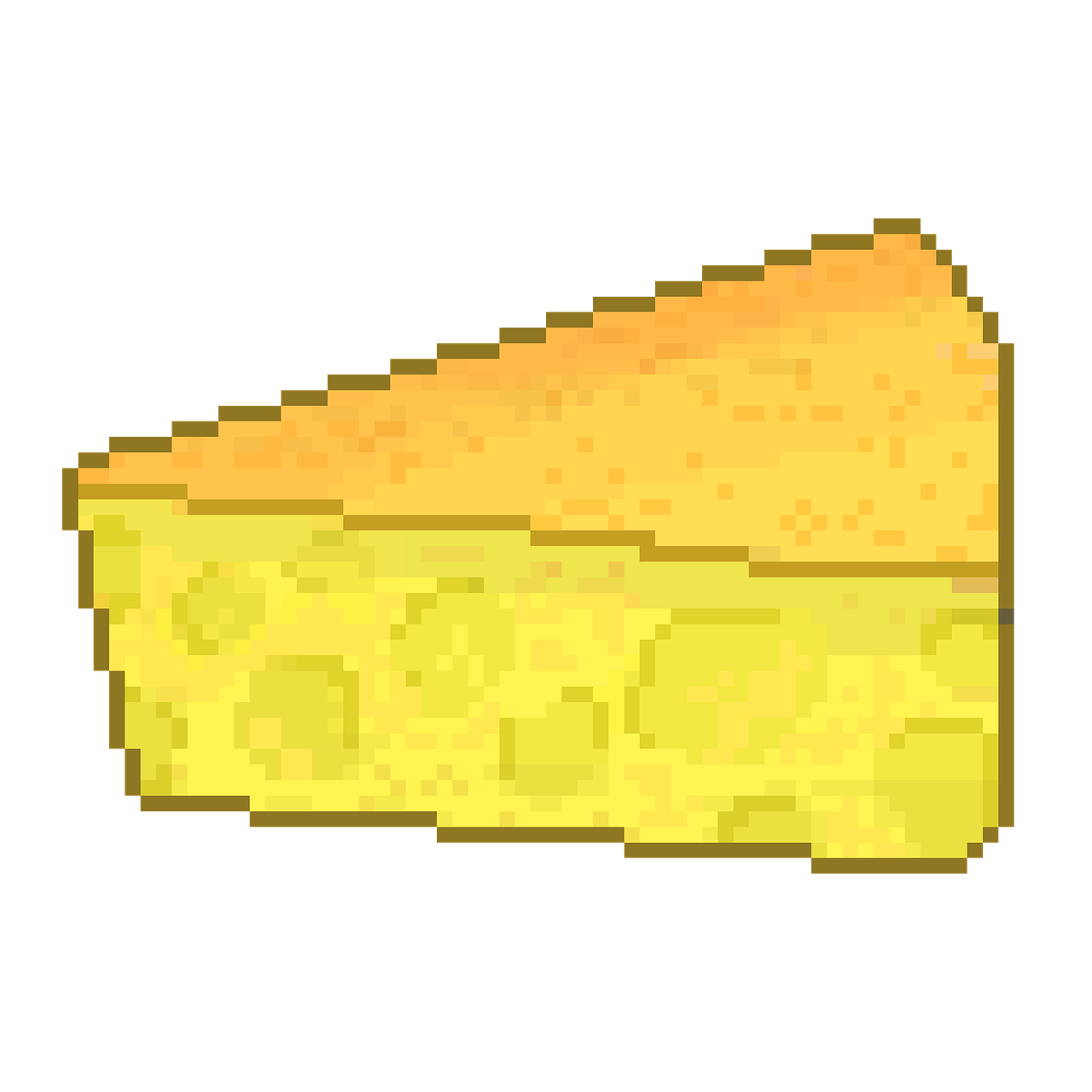Talking about using Mastodon in a web browser, not a phone app.
Using the standard web interface is awful for me. It took me embarrassingly long to realize it was showing me replies above showing me what they were replying to… sometimes. Often I can never actually find the post that was being replied to. Can’t find anything in Settings to fix it.
Quickly tried Phanpy and it seems do things right on first glance, but soon I realize that again, I’m being shown replies without being shown the OP. At least I can eventually get to see the OP if I click on two things (first, faded message above reply, then “Go to Top”). Again, can’t find anything in Settings to fix it.
I want something like below, that shows me (with no clicking required) the OPs in reverse chronological order but grouped (with obvious graphical indication like a box, borders or something) with its replies below in chronological order:
- Original Post 2
-
- Reply 2.1
-
- Reply 2.2
- Original Post 1
-
- Reply 1.1
-
- Reply 1.2
Is there a frontend that does this?
Not quite what you’re looking for, but the trunks app is pretty good. I have it set to “show context” so it shows whatever is being replied to, and you can also view multi-post threads as a single post
At the moment, not so far as I know. The challenge for any client is that Mastodon (right now) doesn’t load entire threads unless you’re on the same server as OP. Instead, the API object says the post is “in reply to this post.” If no one on your server is following the post directly prior to that in the thread, then the chain is broken.
There’s a bot called FediFetcher that an admin can install to pull in other toots in a thread. Vanilla Mastodon is already working on an effort to integrate this functionality directly but I don’t know how soon it will be live.
There’s a browser plugin called Substitoot that will pull in other parts of a thread provided you click on the next post up in the thread (in my experience this may take a few clicks).
Lastly, I hear that GoToSocial already pulls in the rest of the thread.
None of that does exactly what you asked for but it’s a prerequisite to implementing what you’re hoping for.
Thanks for the in-depth info.
I’m kind of amazed they released a system that shows replies but not necessarily the OP! But presumably there’s all kinds of technical reasons over my head.
I’ve installed Subsitoot and am browsing regular Mastodon (not phanpy) with it… and I can’t tell yet if it’s making a difference. I’m still thrown by the bass-ackwards layout.
OK, I think I get what I have to do now to see the OP of seemingly orphaned replies, and also to see all replies to an OP, below the OP.
- Click on a reply (just any random area of the reply text, not on a specific button, took me a while to work that out)
- Scroll up (again, took me a few goes to work that out, as it often places that reply at the top of the screen)
- Click on the top post (again, random area, not a specific button)
That finally shows me both the OP, at top, and all replies, below.
So, a bit of a palaver but doable. Thanks! Hopefully, future versions of Mastodon will make getting posts and displaying them properly grouped in the main timeline easier.
Mastodon does load entire threads.
IDK but I would love to use it.