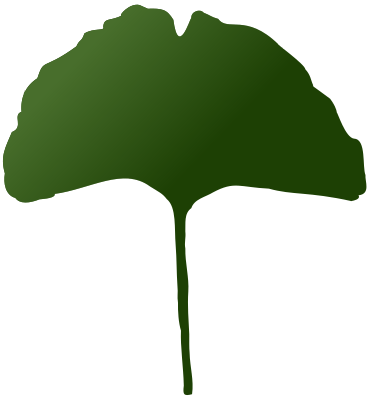Something broke. I think there was no problem when I last visited a couple days ago. Today all posts have only a down arrow for the spillover actions, no icons. If I move the mouse above where the icons /should/ be, the pointer turns into a finger. So the actions are still available but just invisible.
(edit) when I use Firefox and enable displaying images, only then can I see icons. I normally use Ungoogled Chromium with images disabled (images dramatically increase my Internet costs). So I wonder if someone tried to get fancy and install images instead of icons from fonts.
Did the update of the Anubis AI scraper check I did yesterday change anything with your situation?
Today is my first visit since the OP, and it’s all good. So somehow it is fixed.
Ok, lets see then. There have been some upstream changes in Anubis to make it less paranoid for changing IPs I think. But please let me know if it happens again.
Ok, so I am still not any closer to figuring out what the issue is, but I had it earlier today on my mobile phone when connecting through a mobile data plan. Upon returning home I switched back to wifi and the issue was gone… strangely even when switching back to the mobile dataplan afterwards. Maybe it is somehow related to switching IPs while connecting from different locations or so?
(One pattern of AI scrapers is that they run a full browser server once to get real cookies and so on, and then transfer those to a cheaper server to do the actual scraping, so maybe a mobile data-plan with changing IPs accidentally triggers this).
I use Tor so my IPs would be all over the place, perhaps even changing across the same session cookie.
Maybe you could try with an dedicated app instead of the web-site? The direct Lemmy API access is not behind Anubis at all and thus should not have such issues.
I would love to find a proper app for Lemmy, ideally non-graphical. I tried Neonmodemoverdrive and it was broken out of the box. I think I heard there is an emacs mode for Lemmy but didn’t keep track of it. I would love to find something that maintains a local copy of threads of interest and which synchronises with the server whenever I am online.
I’ve experienced this on and off as well. Deleting slrpnk.net cookies and then just refreshing and browsing a bunch of times seems to fix it eventually, but I’m not sure if it’s the deleting cookies part or the refreshing and navigating around part that fixes it.
So far though, I’ve only experienced this issue on the standard lemmy-ui, where as it does not seem to happen on Photon and Alexandrite, so that could be a temporary fix for those still effected.
I was forced to use Alexandrite for quite a long time because the stock client was unusable on Ungoogled Chromium. But in the past couple months the stock UI has been working again with the exception of this thread. But that’s fixed as well, today at least.
I updated the anti-AI-scraper tool to the latest version just now. There are some fixes that might have solved your issue, but not sure as I again can not replicate it.
I’ve also seen this recently. Waiting a few minutes and refreshing the page (using the browser, not the site’s own interface) usually fixes it. Network issue perhaps? Server load?
refreshing made no difference for me. Tried a hard refresh (control-shift-R).
You can try clearing you browser cache for this site, people have reported that this fixes it for a while.
I have today noticed for the first time this happening on my mobile browser, but sadly it lacks the nevessary debug tools to figure out what is going wrong.
I have a suspicion what might be the cause, but without a clear way to replicate and identify the issue, I can’t do a bug report for it.
Upon seeing your edit, I don’t know what the problem is, but @poVoq@slrpnk.net might know how this works. slrpnk.net didn’t upgrade to a new Lemmy release in the last few days, so that wouldn’t be the problem. Did you upgrade your browser?
No I did not change my browser. But today it works so it seems they fiddled with an anti-ai-scraper mechanism and now it works again.
Clear your browser cache, should fix it.
I cleared the cache and did a hard refresh (control-shift-R) and this makes no difference.
BTW, I am able to reply to you only by hovering over the area where I expect to find a reply button, and the mouseover text says reply.