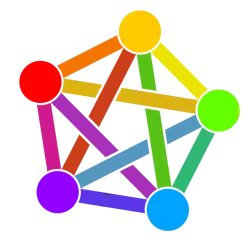It is not really a fediverse feature but i enjoyed a lot discovering it. :)
One advantage of nomadic identity is that it is probably the best existing way of moving your identity from one server to another. Unlike projects based on ActivityPub, it doesn’t create a dumb copy or partial copy of your account on another server and leave the original behind as a usually dead account. It actually moves the content without leaving anything behind, and it moves all the content.
So let’s suppose alice@foo.social wants to move to bar.social. The process goes like this:
- Create a new account on bar.social (unless Alice already has one there).
- Upload the whole alice@foo.social channel to the new account on bar.social. This can be done either by having bar.social download it from foo.social or by manually downloading the channel from foo.social to a file and then manually uploading this file to bar.social; the latter has been experienced to be more reliable.
- Change the identity of the channel which is still alice@foo.social at this point to alice@bar.social.
- Have all contacts on servers that understand nomadic identity change their connections with alice@foo.social to alice@bar.social. Hubzilla and (streams) users will only notice the move because the ID has changed, but everything will work the same after the move.
- Delete the old instance of the channel on foo.social.
- If the account on foo.social has no more channels, delete the account on foo.social.
Afterwards, at least on Hubzilla, all non-nomadic contacts, for example on Mastodon, have to be manually notified of the move. They are one-sided at this point, i.e. they are followed, but not followers. So all followers have to manually follow alice@bar.social after the move.